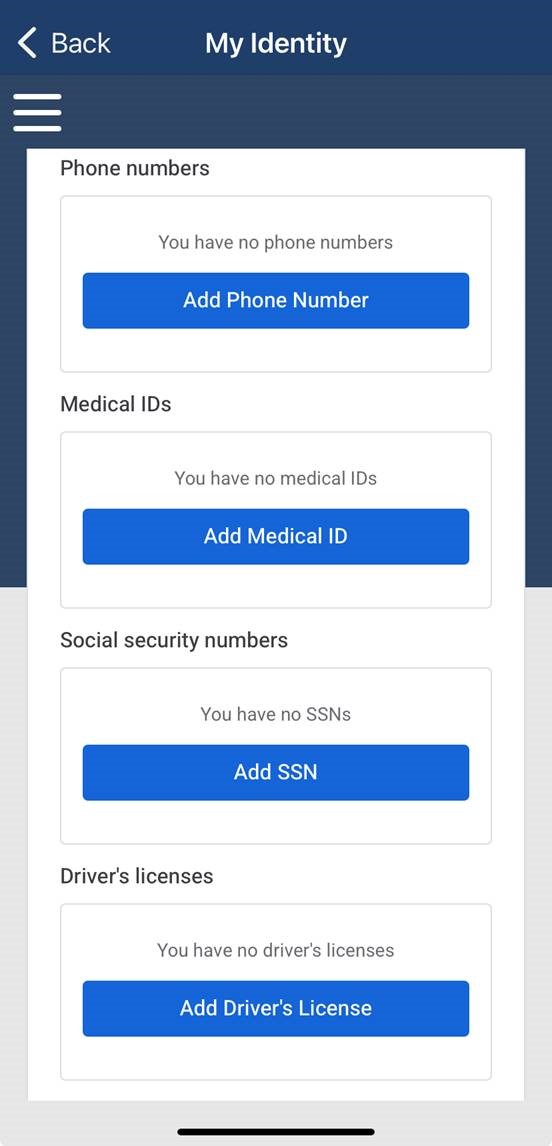SUMA FCU offers members FREE Credit score overview and Identity Protection.
Both services are available in our Digital banking on the Dashboard. The widgets for them should automatically appear at the bottom of your SUMA FCU digital banking app.
If you don’t see it, add them by clicking on the “Organize dashboard” button at the bottom and then click “Add a card” button and find/add them there.
My Credit - Credit overview
See your credit score, review your account and history, and simulate ways to improve your credit score.
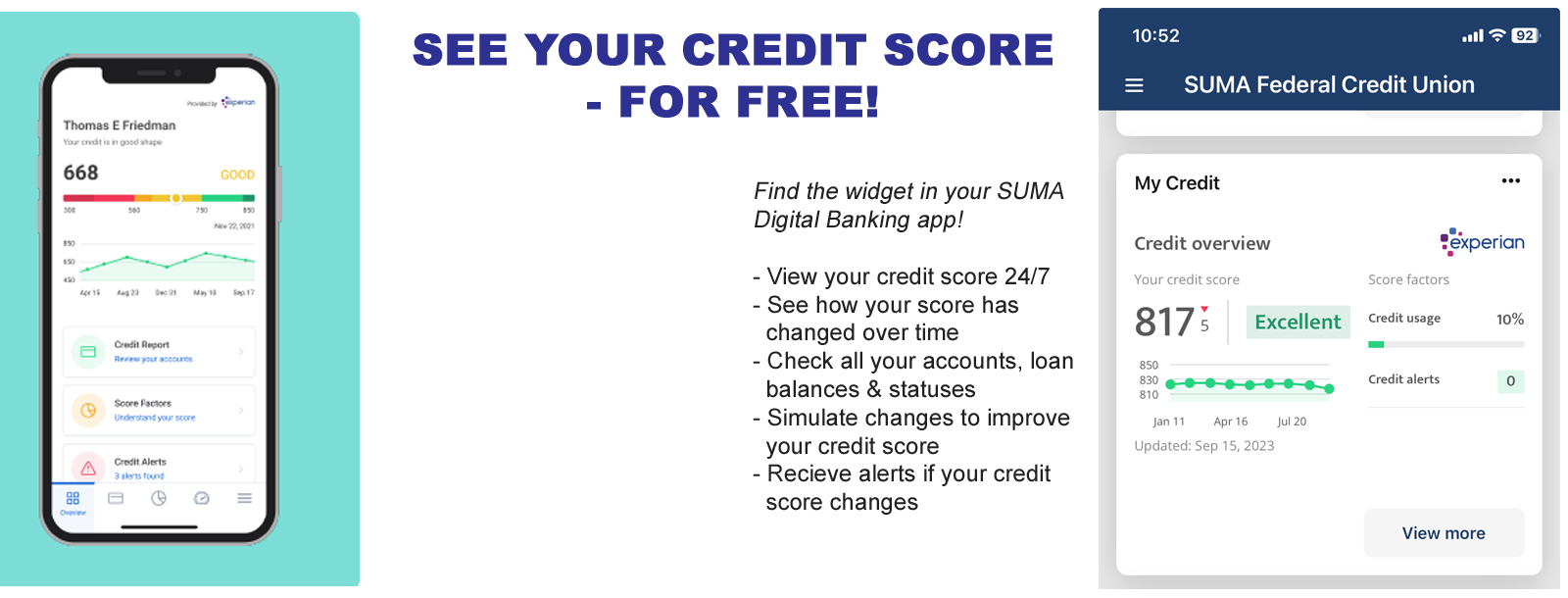
My Identity - Identity Protection
Mitigate identity theft today – all directly within your SUMA Digital Banking app!
84% of Americans express some level of concern about their personally identifiable information being hacked or stolen.Δ
SUMA FCU is here to help protect you and family. We now provide the following FREE Identity monitoring services:
- Dark web monitoring
We scan millions of servers, online chat rooms, message boards and websites across all sides of the web to detect fraudulent use of your personal information (address, email, phone, ID document, bank and plastic card accounts). We alert you instantly if your identity is compromised.
- SSN monitoring
We monitor your SSN in real-time, detecting usage across a variety of situations including loan applications, employment and healthcare records, tax filings, online documents signings and payment platforms. You will receive immediate alerts so you can proactively control your identities.
- Change of address
We help catch unauthorized changes to your current or past addresses by monitoring the National Change of Address (NCOA) database and U.S. Postal Service records. If a change occurs, we notify you the moment it happens.
To sign up for this free service:
- Sign in to your SUMA FCU Digital Banking app.
- Scroll down on your Dashboard and click “See More” on the “My Identity” tile:
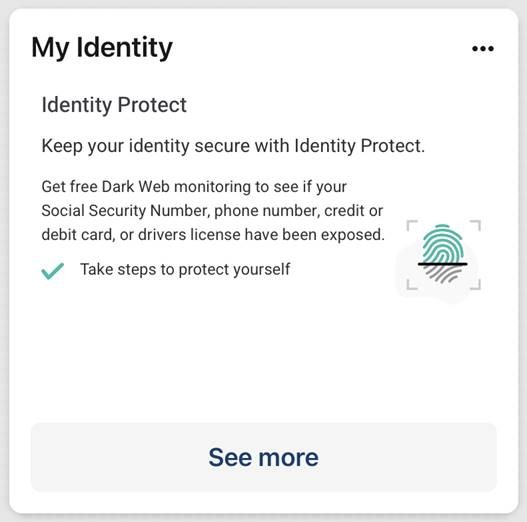
- Click “Go to Identity Protect Dashboard”
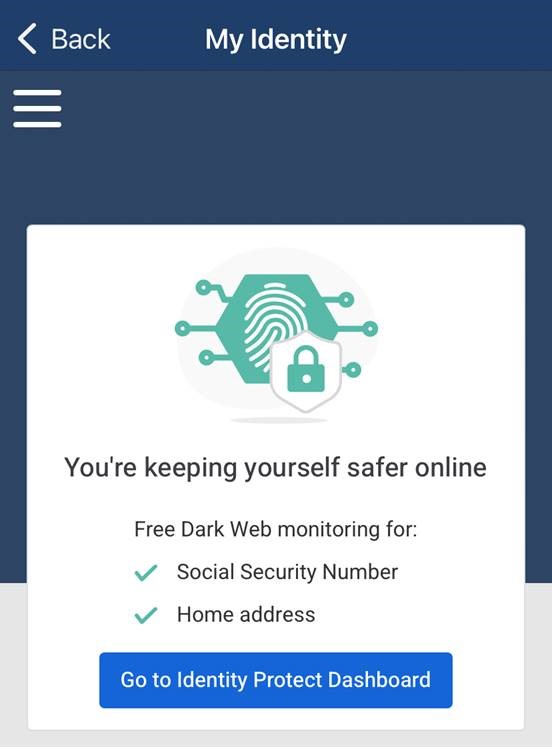
- Confirm or add your information and click to proceed:
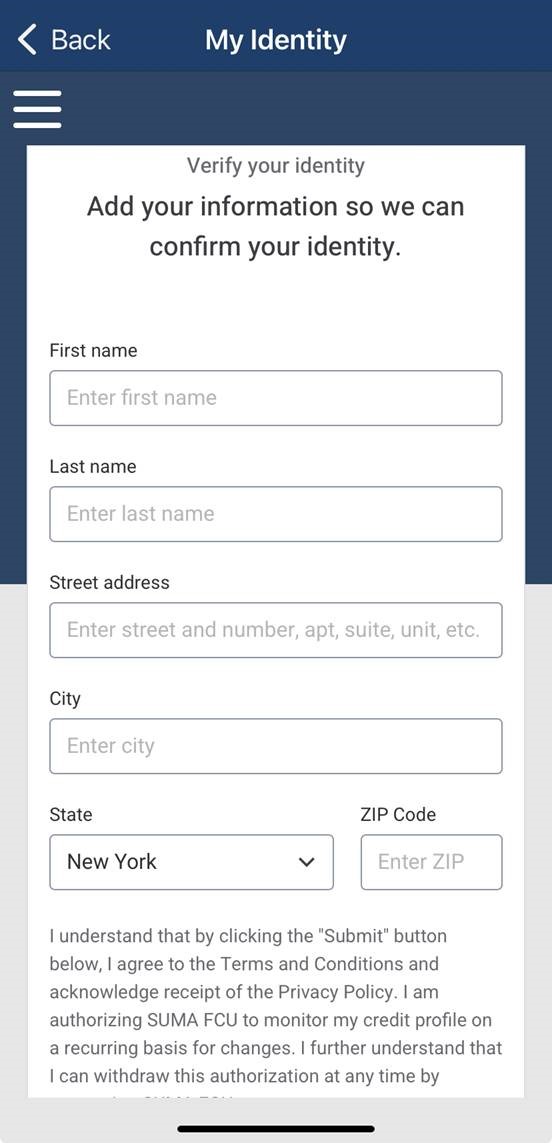
- After registration, your “My Identity” tile dashboard will look like this:
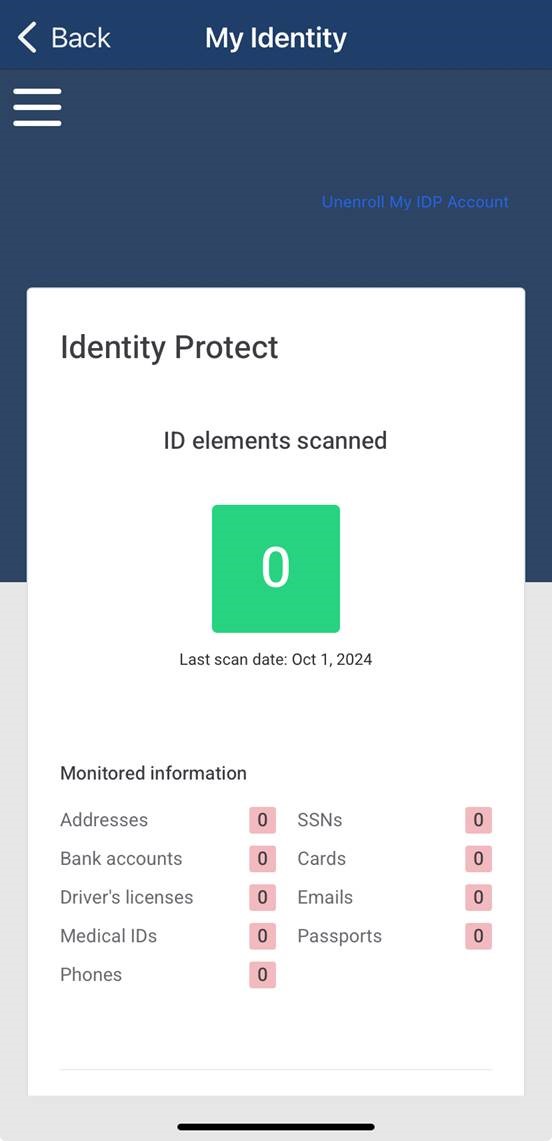
- Enter one of your email addresses for monitoring and click “Add”:
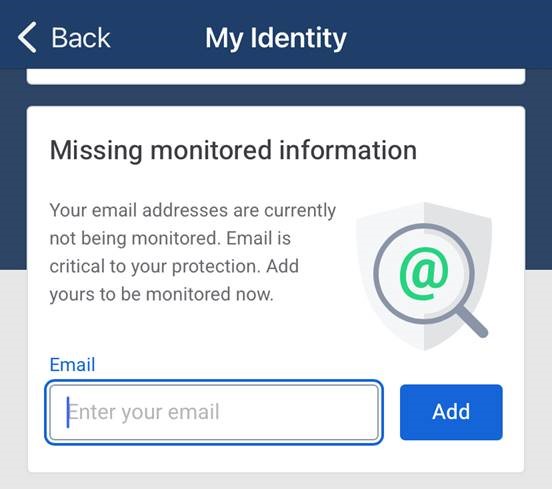
- Click “Add” to add other information categories for monitoring (they are not populated automatically to allow you to enroll just yours and/or your family’s information):
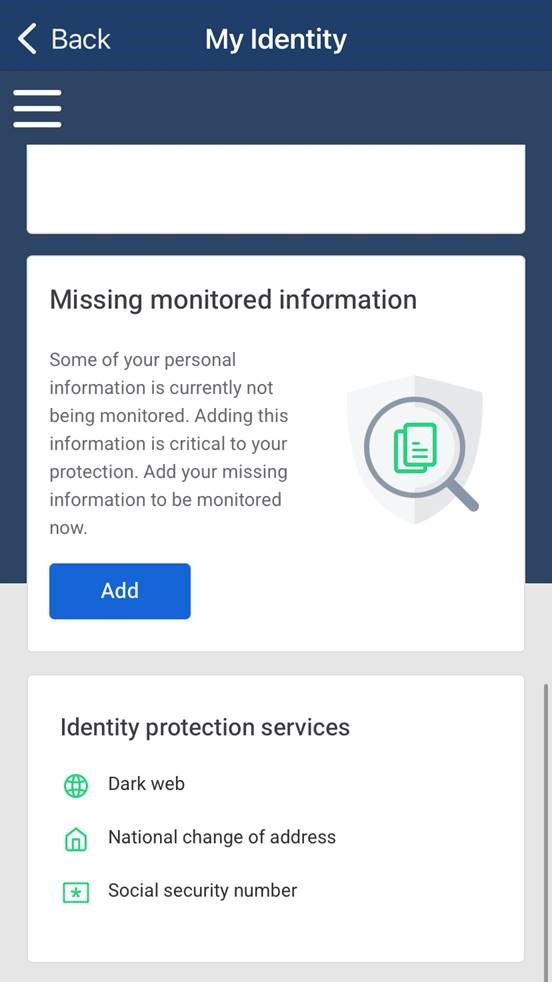
- The following information categories are available for monitoring:
- Addresses
- Emails
- Phone Numbers
- Medical IDs
- Social Security Numbers
- Drivers Licenses
- Passports
- Credit and Debit Cards
- Bank Accounts