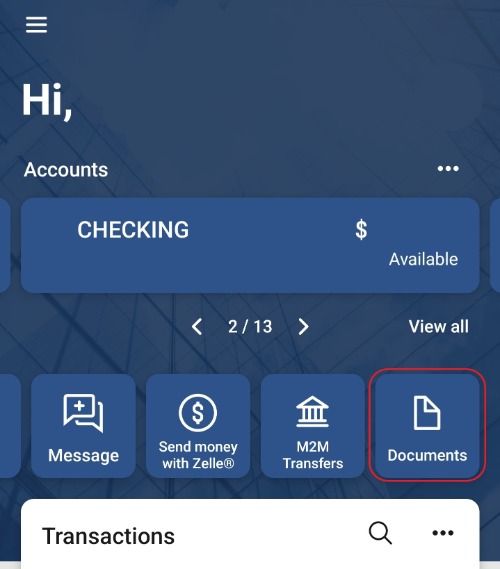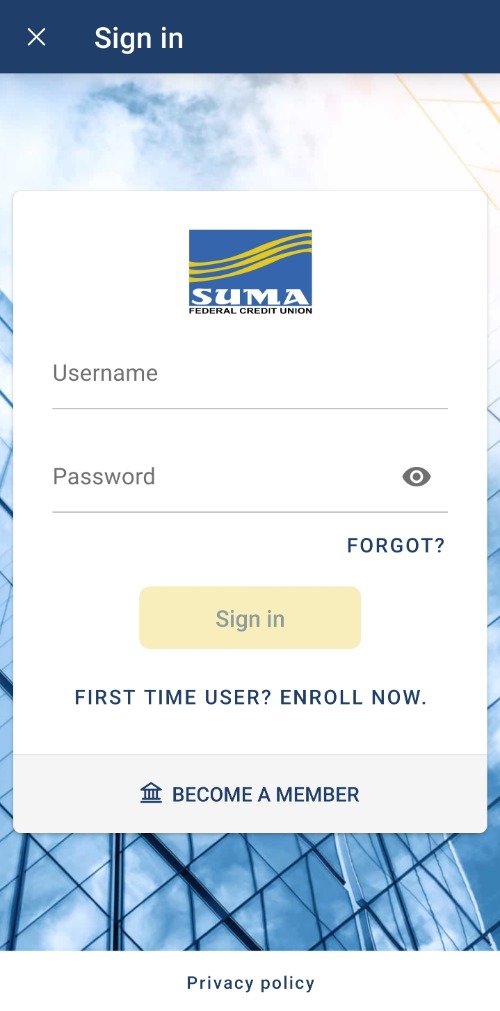Switch to Electronic Statements
To experience easy access to your account documents enroll in eDocuments now to access your account Statements, Notices, and Tax Forms 24/7. You will be able to view, print, and download the last 60 months of your account documents at your convenience. Going paperless can save time, money, and space, while also greatly improving efficiency and your security.
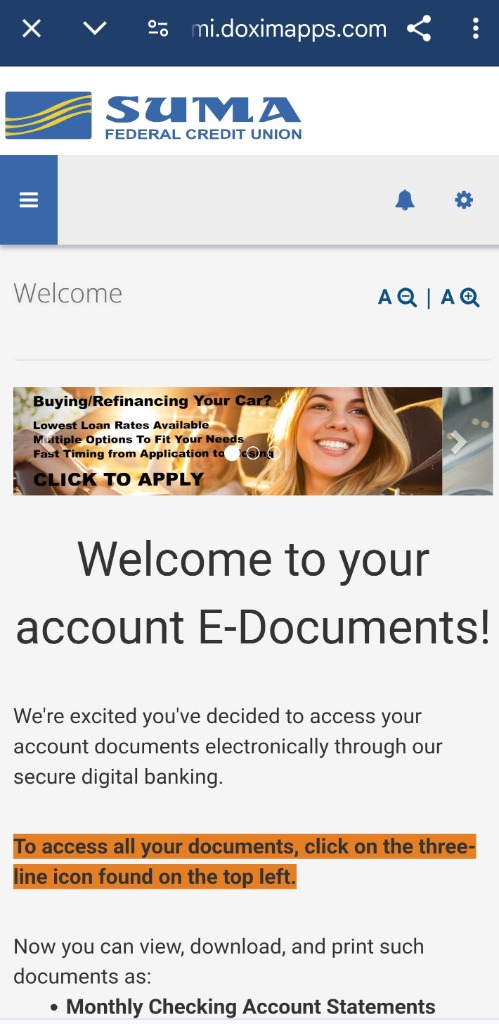
It's easy to get started!
To enroll in eDocuments follow the steps below:
-
-
Click on the "Documents" tab under one of your account details menu (under Savings, Checking, etc.)
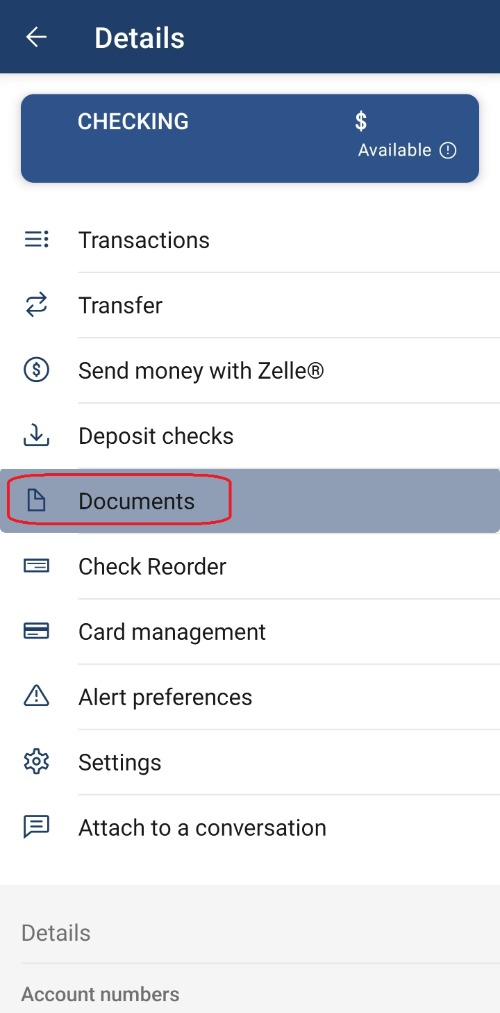
or you can enroll with a prompt displayed on the dashboard.
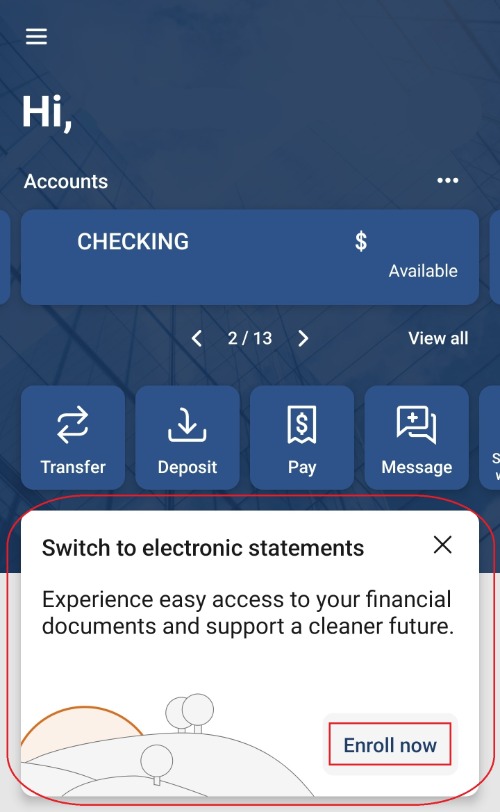
-
Follow the on-screen instructions.
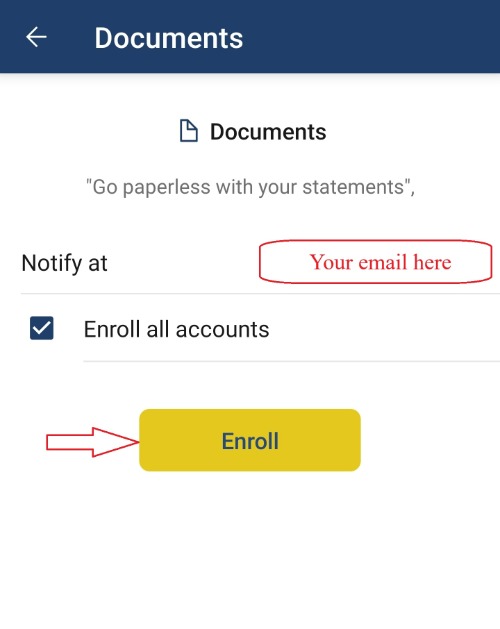
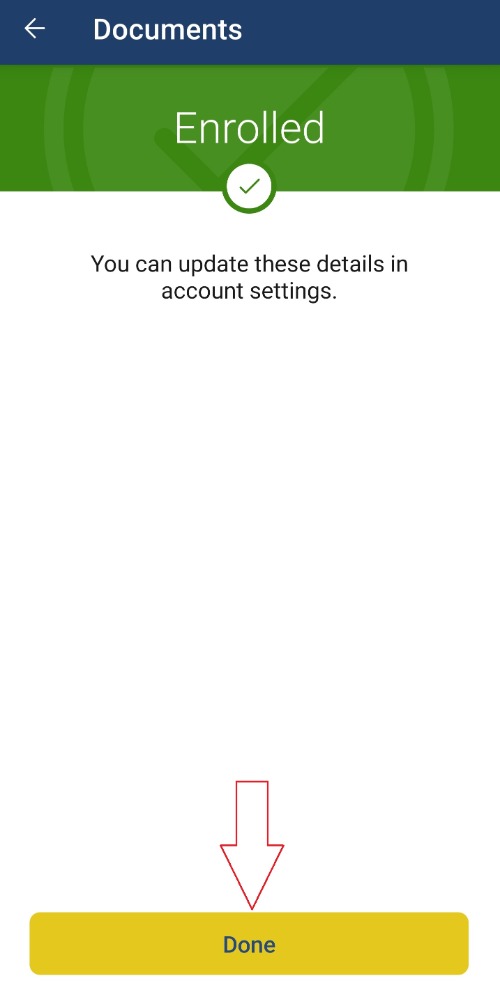
(Please note that eDocuments access will be available within the next 12-24 hours after enrollment.)
eDocuments can be accessed from the Account Details menu:
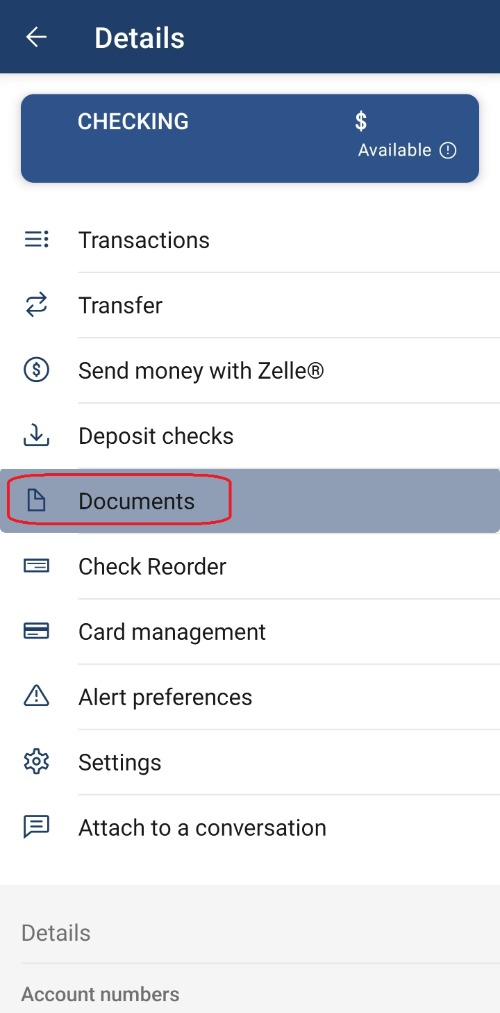
and via the Documents shortcut on the Dashboard